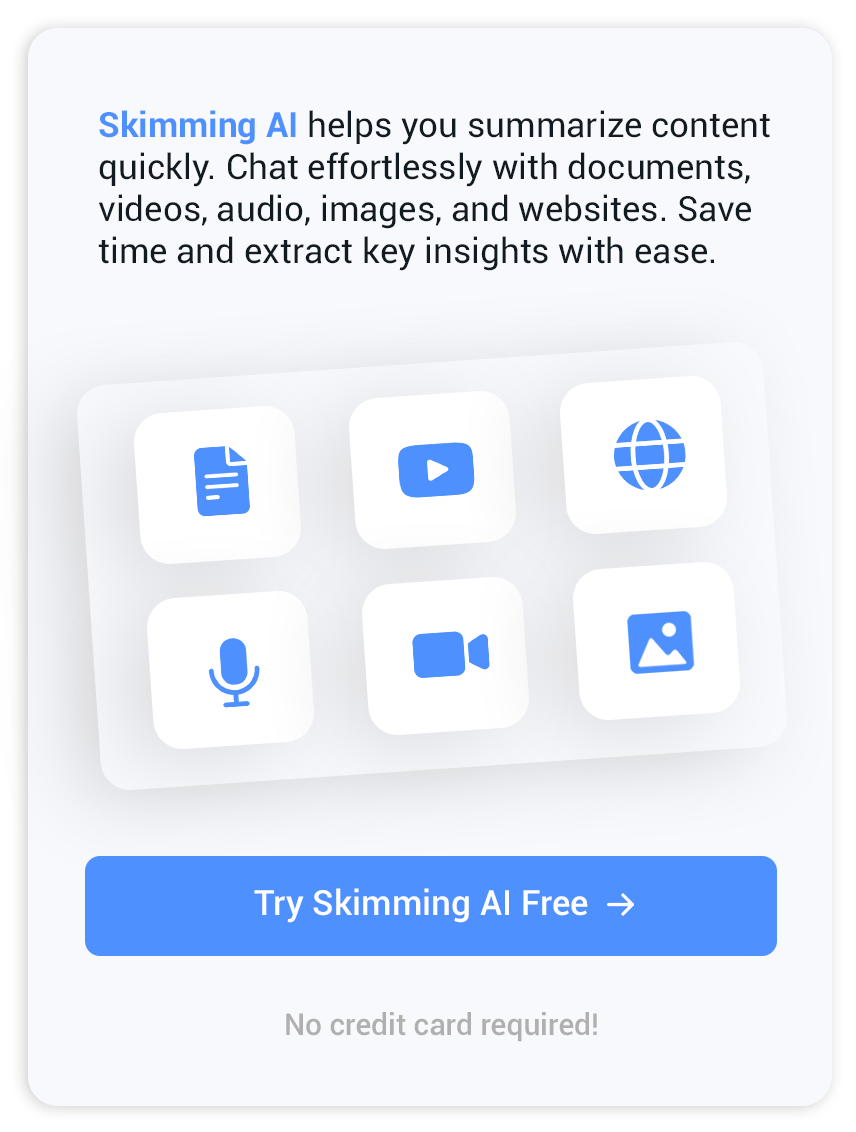You can effortlessly convert JPG, PNG, PDF, AI, EPS, and GIF to SVG.
Convert to SVG: The Future of Scalable Graphics
Whether you’re transforming images for web, print, or digital art, converting to SVG has never been easier. Upload your file, tweak the settings, and download a clean, scalable graphic ready for any project. Or to PNG and more into stunning PNGs in just a few steps.
Drag and drop files to convert to SVG
OR
Table of Contents
- File Formats You Can Convert to SVG?
- Advantages of SVG Files
- How to Convert to SVG ?
- Why Choose SVG for Your Projects?
- Frequently Asked Questions
File Formats You Can Convert to SVG.
Convert JPG to SVG
Transform your static JPG images into crisp, high-quality SVG files. These are perfect for creating scalable logos and responsive web graphics.
Convert PNG to SVG
Keep transparency intact and enjoy a fully editable vector format by converting PNG files to SVG for professional use
Convert PDF to SVG
Extract vector content from PDFs and convert them to lightweight, easily editable SVG files without losing detail.
Convert AI to SVG
Export Adobe Illustrator files directly to SVG format while preserving all your design layers and intricate details.
Convert EPS to SVG
Convert large vector-heavy EPS files into compact SVG graphics that maintain precision without taking up storage space.
Convert GIF to SVG
Static GIFs can be converted into SVGs, making them lightweight and scalable for any modern application.
Advantages of SVG Files
SVG files aren't just scalable—they’re efficient, functional, and versatile for various design and development tasks. They retain crisp quality at any resolution, making them ideal for digital and print applications. Additionally, SVGs support interactivity and animations, making them perfect for engaging designs. Their compatibility with most design and coding tools ensures seamless integration into any workflow, offering endless possibilities for creativity and functionality.
How to Convert to SVG
Upload Your File
Select a file from your device. Supported formats include JPG, PNG, PDF, and more.
Adjust Your Settings
Modify resolution, transparency, or other preferences to suit your project’s needs.
Download Your SVG
Once the conversion is complete, save your optimized SVG file instantly.
Why Choose SVG for Your Projects?
Scalability Without Loss
Unlike raster images, SVG files remain sharp and clear at any size, making them ideal for responsive designs and high-resolution displays.
Lightweight & Efficient
SVG files load faster than traditional image formats, enhancing website performance and user experience.
Flexibility
With CSS and JavaScript compatibility, SVG files can be styled or animated for dynamic, interactive web elements.
When Should You Use SVG?
It’s the go-to format for developers and designers working on websites, apps, and interactive media. SVGs allow for easy customization with CSS and JavaScript, enabling dynamic interactions such as hover effects, animations, and clickable elements. SVG stands out as the best choice for projects prioritizing quality and adaptability. Whether creating infographics, user interfaces, or responsive designs, SVG ensures your visuals are lightweight, scalable, and compatible across all platforms, improving user experience and performance.
Ready to Begin?
Elevate your projects today with fast and easy SVG conversions. From logos to complex graphics, converting your files to SVG ensures professional-quality results every time.
Frequently Asked Questions
Which file formats are supported for SVG conversion?
Is converting to SVG free?
Can SVG files be edited after conversion?
Will converting to SVG affect quality?