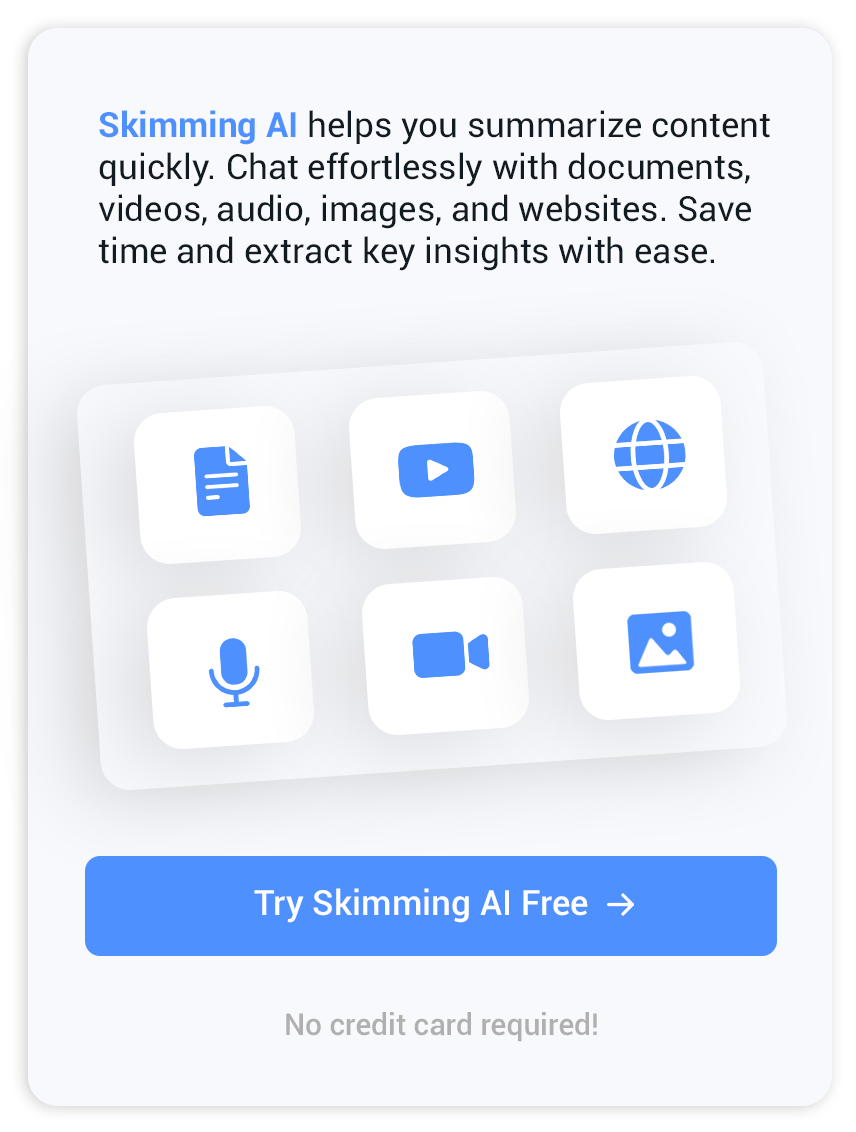Yes! The tool allows you to crop images into sleek, professional circles easily.
Perfect Your Images with Easy Online Cropping
Cropping is more than just cutting—it’s about sharpening your visuals, highlighting key elements, and leaving a lasting impression. Whether you need a simple square or a sleek circular cut, this tool covers you! Resize images online in seconds with no downloads or technical expertise required. Achieve flawless results with zero quality loss—start now and transform your visuals effortlessly. , ,
Drag and drop images to crop
OR
Table of Contents
- Convenient Online Cropping, Anytime
- Why Crop Your Images?
- Step-by-Step Guide to Cropping Images
- Enhance Your Images Now!
- Frequently Asked Questions
Convenient Online Cropping, Anytime
Fine-Tune Every Pixel
Achieve flawless results with advanced tools for cropping images. Every adjustment feels smooth and professional, whether a standard rectangle or a unique crop to a circle.
See Real-Time Results
Forget trial and error. With live crop previews, you can see changes immediately and fine-tune until your photo is picture-perfect.
Professional Portfolios
Showcase your work in its best light. Adequately sized images on portfolio websites look polished and load quickly, enhancing your credibility.
Stunning Circular Images
Transform your images into polished circle shapes. This feature is ideal for creating sleek profile pictures, professional logos, or eye-catching design elements.
Fully Customizable
Adapt your images to fit specific needs, whether for web banners, social media posts, or design projects. This tool ensures complete control over every detail.
Intuitive Design
Whether you're a seasoned designer or a beginner, the easy-to-use interface lets anyone crop images online like a pro.
Creative Cropping Ideas for Enhanced Visuals
Cropping isn’t just about resizing. Use custom shapes like circles to give your images a unique edge. These tools make it simple to crop online and save directly to your device. By experimenting with different shapes, you can create more dynamic and visually appealing compositions that stand out from the typical rectangular crop. Circular crops, for instance, can highlight a subject in a more focused, artistic way while breaking away from traditional framing. Similarly, custom shapes like hearts, stars, or even abstract geometric designs can add an element of playfulness or creativity to your images. Another creative cropping idea is to use asymmetry to create tension or interest in your photo.
Why Crop Your Images?
Focus on What Matters
Highlight the most essential elements.
Experiment with Shapes
Try a circle crop for sleek, modern designs.
EnhanceComposition
Align every element perfectly.
Benefits of Cropping Images Online
Online cropping tools offer unmatched convenience. Access them from any device—no need to download software. Plus, they provide specialized features like circle cropping and live previews, making the process simple and effective. Most online cropping tools are designed simply, featuring intuitive interfaces that make the cropping process fast and straightforward. Even beginners can quickly learn how to crop their images with ease. Since they are web-based, there is no need to install any software, which saves you time and storage space. You can crop your images directly from your browser without worrying about system compatibility. Many online cropping tools support integration with cloud storage platforms, allowing you to access and crop images stored on services like Google Drive, Dropbox, or OneDrive.
Step-by-Step Guide to Cropping Images
Upload Your File:
Choose the photo you want to edit.
Adjust the Crop Area:
Select your desired shape and size.
Download Edited Image:
Save it in moments and use it anywhere.
Enhance Your Images Now!
Want to elevate your images? You can effortlessly transform ordinary images into captivating visuals with this user-friendly online cropping tool.
Frequently Asked Questions
Can I crop images into circular shapes?
Is special software required?
Can I preview my changes?
Is this tool free to use?
What file types can I use?