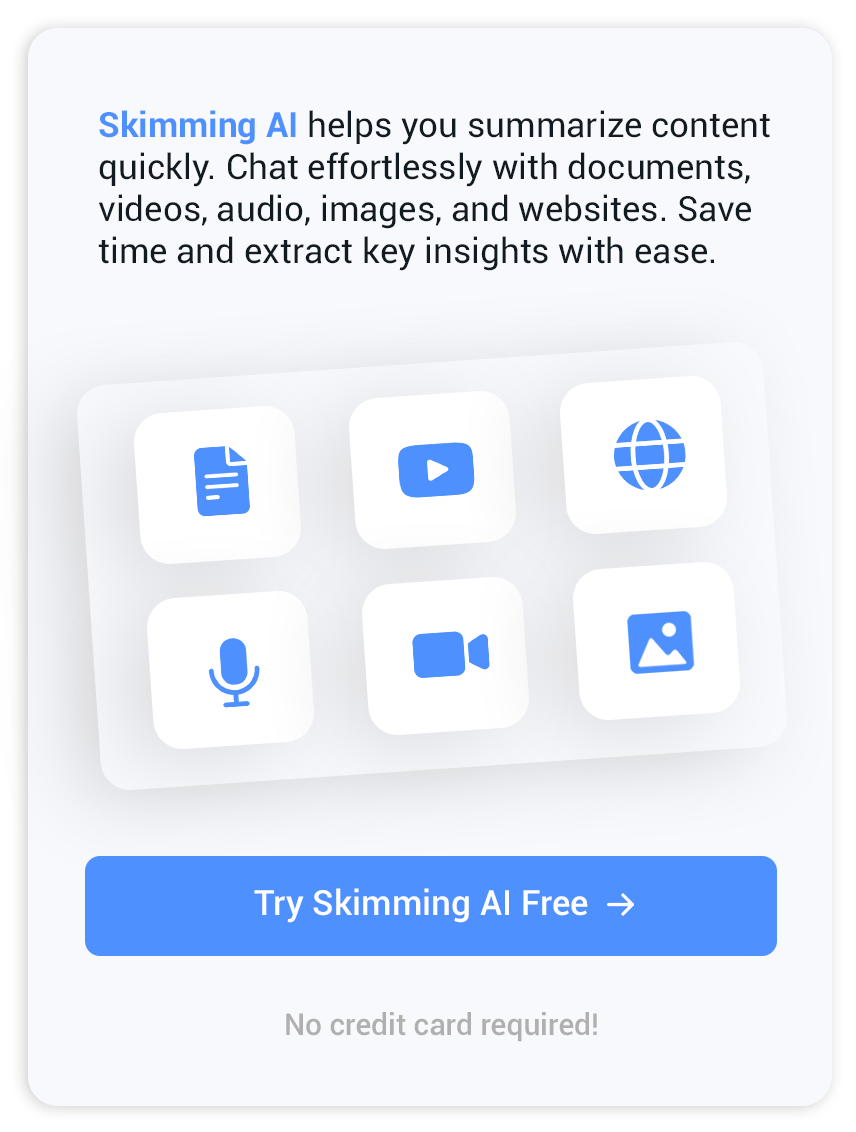Yes, the tool is free and doesn’t require any hidden fees or subscriptions.
Table of Contents
- Key Features That Simplify Image Rotation
- Practical Applications of Image Rotation
- How to Rotate an Image Online
- Benefits for Designers and Professionals
- Frequently Asked Questions
Key Features That Simplify Image Rotation
Instant Precision
Quickly rotate any image with accuracy. Adjust angles in real-time and achieve the desired orientation without delays or errors.
Flexible Rotation Options
Choose predefined angles like 90° or 180°, or customize your rotation to any degree. Fine-tune the alignment for design perfection or preference.
No Installations Necessary
This web-based tool requires no downloads or installations. Simply open your browser, upload your image, and rotate effortlessly.
Supports Multiple Formats
Rotate images in formats like JPG, PNG, BMP, and more. Whether working with high-resolution photos or smaller graphics, this tool handles everything.
Quality Retention
Maintain the clarity and resolution of your images. Your rotated images will look just as sharp and vibrant as the originals.
Beginner-Friendly Interface
Our intuitive design ensures anyone can rotate images like a pro. Easy-to-use sliders and options simplify the process for first-time users and professionals alike.
Practical Applications of Image Rotation
Photo Corrections
If you’ve snapped sideways or upside-down photos, this tool can quickly fix the orientation. Rotate your vacation snapshots or family portraits for optimal viewing.
Enhanced Design Workflow
Graphic designers and marketers often need precise image adjustments. Rotating an image by exact degrees ensures seamless integration into layouts for presentations, websites, or advertisements.
Flattering Selfies and Portraits
Subtle adjustments to selfies or portraits can make a world of difference. Align the subject perfectly for a more balanced and professional look, ideal for profile pictures or social media.
How to Rotate an Image Online
Upload Your File
Drag and drop your image or select it directly from your device.
Set the Desired Angle
Choose from standard options like 90° or 180°, or manually input a custom degree for precise alignment.
Preview and Save
View the results instantly and download your ideally rotated image in high resolution.
Why Choose Online Rotation Tools?
Rotating images online is a convenient, efficient solution for quick edits. Avoid the hassle of downloading software or navigating complex design tools. Our online image rotation tool works on any device, offering you flexibility and speed for all your image needs.
Benefits for Designers and Professionals
Seamless Workflow
Adjust images on the fly without disrupting your creative process.
Universal Compatibility
No matter the project, our tool handles diverse formats and requirements effortlessly.
High-Quality Results
Preserve the professional quality of your work, ensuring polished and flawless visuals.
Get Started Today!
Take the hassle out of image rotation with our free, user-friendly tool. Adjust angles, fix orientations, and achieve professional results in seconds. Experience the easiest way to rotate images online.
Frequently Asked Questions
Is this tool free to use?
What file types are supported?
Can I rotate an image to a specific angle?
Will the image quality remain intact?
Can I rotate images on my phone or tablet?