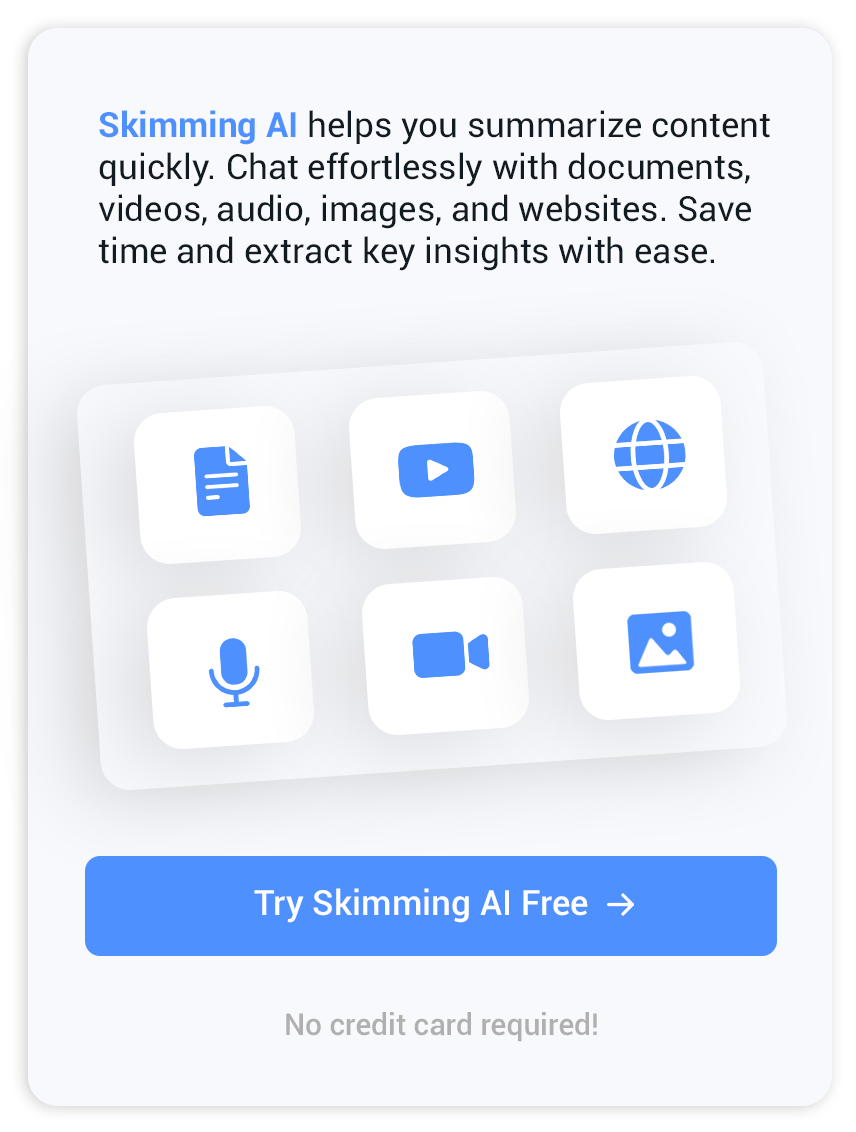PNG offers unmatched quality and features like transparency support and universal compatibility, making it superior to formats like JPG or GIF for specific applications.
Transform Images with Ease: Convert to PNG Effortlessly
Are you looking for a seamless way to convert images to PNG? PNG format enhances your visuals with high-quality resolution and support for transparency. With our tool, you can convert images like JPG, GIF, TIF, PSD, SVG, WEBP, HEIC, PDF, Or RAW to PNG and more into stunning PNGs in just a few steps.
Drag and drop files to convert to PNG
OR
Table of Contents
- Which File Formats Can Be Converted to PNG?
- Why PNG Is Ideal for Digital Projects?
- Why Designers and Creators Prefer PNG ?
- How to Convert Images to PNG ?
- Frequently Asked Questions
Which File Formats Can Be Converted to PNG?
Our tool supports a wide range of input formats, making it a versatile solution for all your image conversion needs:
JPG to PNG
Easily convert your JPG files to PNG format without losing quality. PNG ensures detailed resolution and supports transparent backgrounds for your creative projects.
GIF to PNG
Transform static or animated GIFs into PNG files with improved clarity and functionality. PNG's transparency feature is perfect for web graphics and overlays.
WebP to PNG
Converting your WebP images to PNG makes them universally accessible and ensures optimal compatibility with all platforms and devices.
PDF to PNG
Extract images or entire pages from PDF files and save them as high-quality PNG images. This method is perfect for graphic projects.
TIFF to PNG
Preserve the fine details of TIFF images while making them easier to share and view by converting them to PNG.
BMP to PNG
Upgrade old BMP images into a more modern and compatible PNG format with no loss in quality.
Why PNG Is Ideal for Digital Projects?
The PNG format offers unmatched flexibility and quality for digital projects. Its support for transparency makes it essential for designing web elements, such as logos, icons, and banners. Additionally, PNG's lossless compression ensures that your images remain sharp and vibrant, even after multiple edits or resizes. This makes it a preferred choice for developers, designers, and content creators aiming for professional results. Whether you're creating visual content for websites, presentations, or social media, converting to PNG guarantees compatibility, clarity, and versatility for any digital endeavor.
Why Designers and Creators Prefer PNG ?
Transparency and Flexibility
Designers rely on PNG because it can handle transparent backgrounds, making it ideal for layered projects and seamless integration.
Lossless Quality
Unlike other formats, PNG retains every pixel's detail even after multiple edits, ensuring your visuals remain crisp and professional.
Scalable and Editable
From resizing to cropping, PNG files adapt without losing sharpness, perfect for creating logos, social media graphics, and website assets.
How to Convert Images to PNG ?
Upload Your File
Select the file you want to convert, whether JPG, GIF, PDF, or another supported format.
Choose PNG as Output
Select PNG as your desired format. Our tool optimizes settings automatically for the best results.
Download PNG File
Once the conversion is complete, download your high-quality PNG image instantly.
Advantages of Using PNG Format.
Preserves Image Quality
PNG’s lossless compression ensures every detail of your original image remains intact.
Universal Compatibility
Widely supported across devices and software, PNG is the perfect choice for professional and personal projects.
Perfect for Transparent Backgrounds
Once the conversion is complete, download your high-quality PNG image instantly.
Effortless Image Conversion to PNG.
Quickly convert your images to PNG while maintaining superior quality and clarity.
Frequently Asked Questions
Why should I convert to PNG?
Can I process multiple images at once?
What types of files can I convert to PNG?
Is there a file size limit for conversion?
Can PDF pages be converted to PNG?