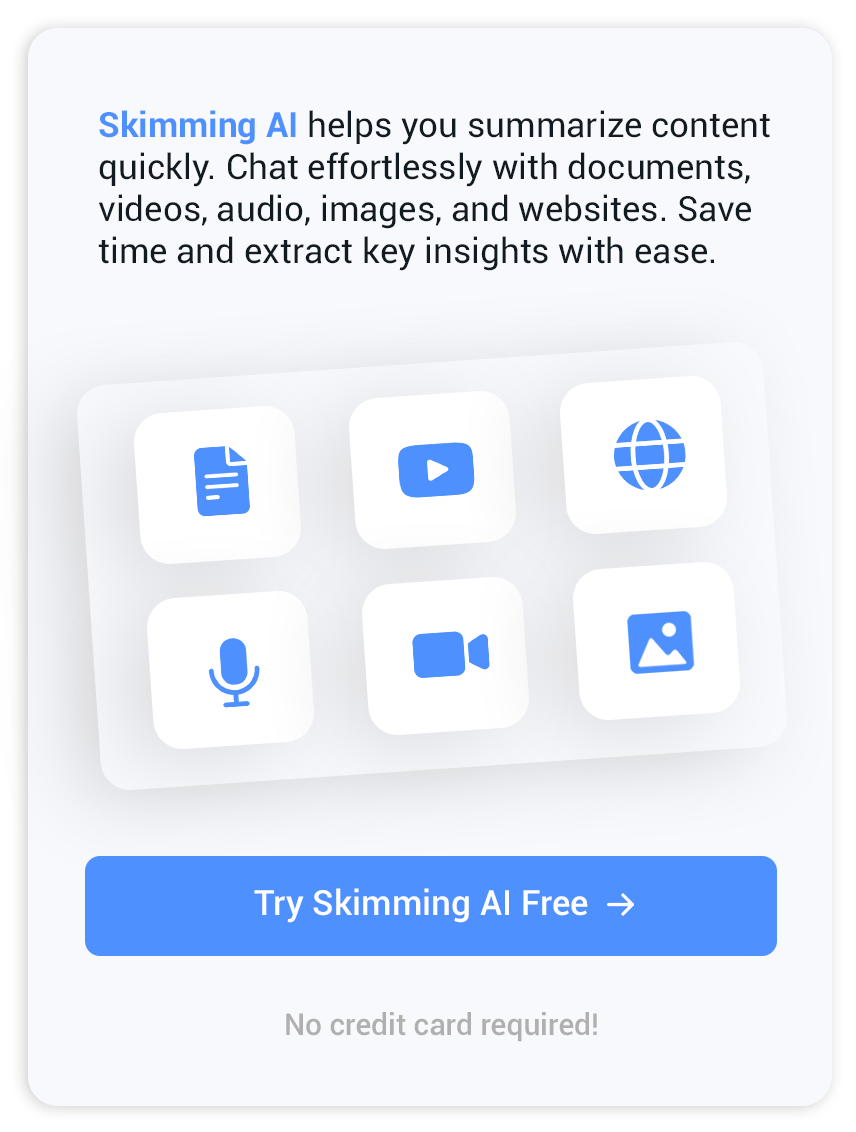Yes! The tool works with multiple formats, including Google Slides and PDFs, giving you the flexibility to summarize various types of presentations.
PPT Summarizer: Your Shortcut to Effective Summaries
Say goodbye to lengthy presentations that eat up your time. Free Tools AI’s PPT Summarizer makes it easy to extract the most important points from PowerPoint slides, helping you stay productive and focused.
Table of Contents
- Standout Features Designed for Your Ease
- Visual Data Meets Smart Summarization
- How It Works
- Why This PPT Summarizer Stands Out
- Ready to Try It Out?
- Frequently Asked Questions
Standout Features Designed for Your Ease
Capture Details with Precision
Charts, graphs, and images hold valuable insights, and this tool ensures they’re not overlooked. By identifying and summarizing key visuals alongside text, it provides a comprehensive overview of your slides.
Identify Key Themes Instantly
Quickly extract the primary topics and recurring themes from your slides. Whether you’re preparing for a meeting or analyzing trends, the PPT Summarizer delivers the insights you need in moments.
Complete Data Security
Every file you upload is handled with care. Our robust security system ensures your content remains confidential and protected throughout the summarization process.
AI-Driven Results
With advanced algorithms, the tool condenses complex content into meaningful summaries. Cutting out the fluff and focusing on what matters most, simplifies your workflow and improves clarity.
Effortless Access
Use the tool as often as you need without worrying about any restrictions. Whether it’s a work project, an educational task, or a personal presentation, the PPT Summarizer is ready to help.
Preserve Slide Design
The tool keeps your original formatting intact, ensuring that your summary reflects the professional design of your slides. It’s perfect for maintaining a polished look even in condensed versions.
Visual Data Meets Smart Summarization
Presentations often contain a mix of text and visuals, and this tool is designed to handle both. It carefully analyzes graphical content like infographics and images, incorporating them into the final summary. The result? A holistic view of your presentation that captures both textual and visual information. For a truly comprehensive content analysis, this is a must-visit tool, just like the powerful Skimming AI suite, designed to help you manage and simplify information with ease.
How It Works
Upload PowerPoint File
Drag and drop your presentation into the tool to get started.
Let AI Analyze Slides
The summarizer scans your slides to identify important details.
Save & Share Summary
Review the output, make any edits you like, and share it with your team or audience.
Why This PPT Summarizer Stands Out
Unlock Actionable Insights
This tool highlights essential data, trends, and findings from your slides, making it easier to make informed decisions. Ideal for professionals who rely on data-driven strategies.
Streamline Training Materials
Turn complex presentations into easy learning resources. Whether it’s for employees or students, you can simplify dense content.
Deliver Better Presentations
Help your audience focus on what truly matters. By summarizing your slides effectively, you can ensure your message is clear, concise, and engaging.
Ready to Try It Out?
Get started with the PPT Summarizer and see how much time and effort you can save. Upload your presentation now and discover an easier way to stay ahead!
Frequently Asked Questions
Can I use the PPT Summarizer for presentations other than PowerPoint?
What makes this tool accurate?
Can I customize the summary to match my needs?
Can I summarize large PowerPoint files?