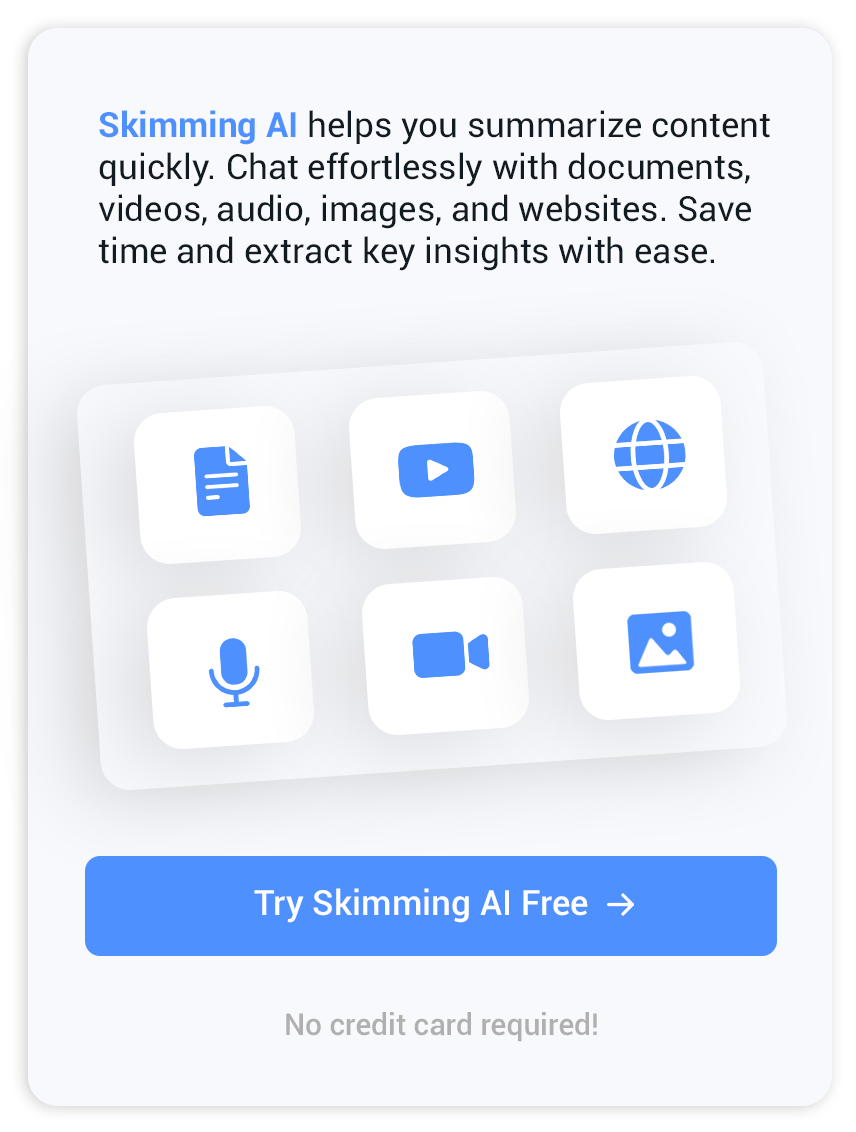Yes! Your document will retain fonts, images, and layouts precisely as they appear in the original PDF.
Table of Contents
- Powerful Features for Effortless Conversion
- Standard vs. Advanced PDF to Word Conversion
- What Makes This PDF to Word Converter Stand Out?
- Simple Steps to Convert PDF to Word
- Frequently Asked Questions
Powerful Features for Effortless Conversion
Preserves Every Detail
No more broken layouts! This tool ensures that fonts, bullet points, headers, and tables remain where they should be.
Scanned PDFs? No Worries!
Do you have a scanned document? Our advanced OCR (Optical Character Recognition) technology extracts text from images, turning scanned PDFs into fully editable Word files.
Handles Complex Formatting
This converter understands document structures and keeps everything intact, from multi-column layouts to footnotes.
Works with All Types
Whether it's a standard PDF, a password-protected file, or an image-based document, our tool handles them all effortlessly.
Accessible Anywhere
Convert PDFs to Word from any device—PC, Mac, tablet, or phone—directly in your web browser without downloads.
Secure & Private
Your files are processed securely and automatically deleted after conversion—so your data stays yours
Standard vs. Advanced PDF to Word Conversion
Not all PDF-to-Word converters deliver the same results. Essential tools often distort formatting—scrambled tables, missing graphics, or inconsistent fonts. This PDF to Word Converter Online eliminates those issues effortlessly. It maintains everything—links, headers, columns, and multi-page documents—so your Word file mirrors the original PDF. Whether a simple memo or a detailed presentation with charts, this tool preserves the structure flawlessly. No tedious fixes, no wasted effort—just smooth, precise conversion. Why struggle with limitations when you can have seamless accuracy?
What Makes This PDF to Word Converter Stand Out?
Edit Right Away
No need to spend time reformatting. The converted Word file is instantly ready for edits.
Lightning-Fast Processing
Upload, convert, and download in seconds—perfect for when you’re in a hurry.
100% Online & Free
No installations or sign-ups are required. Convert PDFs anytime, anywhere, for free.
The Importance of Accuracy in PDF Conversion
Messy conversions mean extra work. A document with jumbled text, misplaced images, or irregular spacing defeats the purpose of an efficient tool. That’s why precision is our top priority. Our converter keeps your document structure intact, saving you from tedious corrections.
Simple Steps to Convert PDF to Word
Upload Your PDF
Drag and drop your file, or select it from your device
Start Conversion
Hit the convert button and let the tool work its magic.
Download Your Word File
Your document is ready—fully editable and flawlessly formatted.
Convert PDFs to Word in Seconds!
No more frustrating formatting issues—just clean, editable Word documents. Try our PDF to Word Converter today and experience seamless conversion!
Frequently Asked Questions
Will my Word document keep its original formatting?
Can I convert scanned PDFs?
Is there a file size limit?
Do I need to install software?